 Download Manual (PDF)
Download Manual (PDF)
If you want to create a new copy of a project, but keep the same format, you can use save it as a new project. If you need it in a different format (8 by 8 book instead of 12 by 12 for example) you can use the convert option. This process allows you to select a new project format and converts your current project to that format. The existing project is retained, and a new converted copy is made.
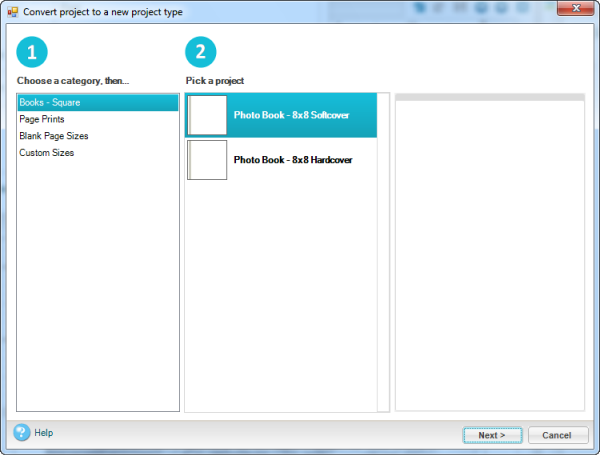
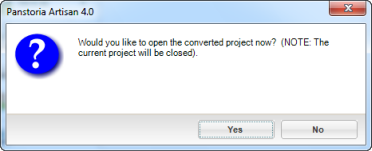
| Copyright © 2010 Panstoria, Inc.. All rights reserved. |