 Download Manual (PDF)
Download Manual (PDF)
If you have an account on a social network, and are connected to the internet, you can share your project or page with the site. Artisan currently supports:
Note: You must be connected to the Internet and have an account with the service to share.
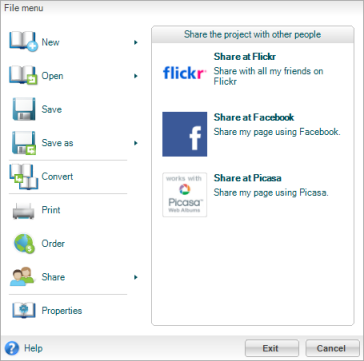
| Copyright © 2010 Panstoria, Inc.. All rights reserved. |