 Download Manual (PDF)
Download Manual (PDF)
You can access projects you have saved. To open an existing project, perform the following steps:
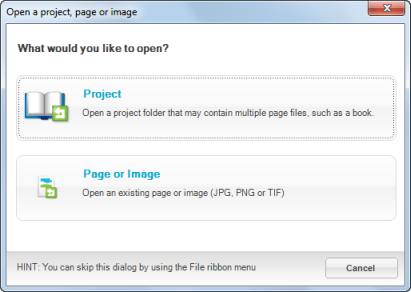
Note: You can also access the open dialog box from anywhere in Artisan by selecting Open from the File menu.
Note: Projects in Artisan contain a file called project.paproj in the project folder that you open. For projects created in earlier versions of the software the file was named manifest.projectx. Open that file to open the project.
| Copyright © 2010 Panstoria, Inc.. All rights reserved. |