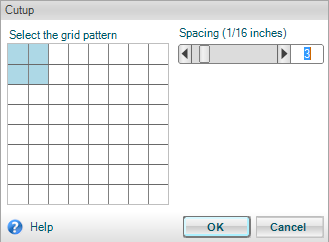Open topic with navigation
 Download Manual (PDF)
Download Manual (PDF)
You are here: Ribbons & Menus > Cut & Fill > Cutters Section > Grid (Advanced)
Using the Grid Cutter
Grid cutters allow you to slide an element into equally sized squares. The Grid cutter is only available in advanced mode.

- Click Grid.
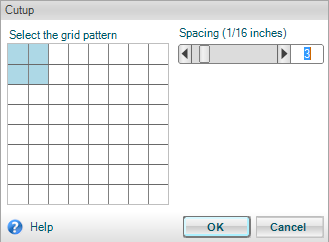
- Adjust the size of the grid (number of boxes) that you want to cut into the element.
- Adjust the spacing between the grid boxes using the slider.
- Click Accept. Your element is sliced.

| |
|
Copyright © 2010 Panstoria, Inc.. All rights reserved.
|
 Download Manual (PDF)
Download Manual (PDF)