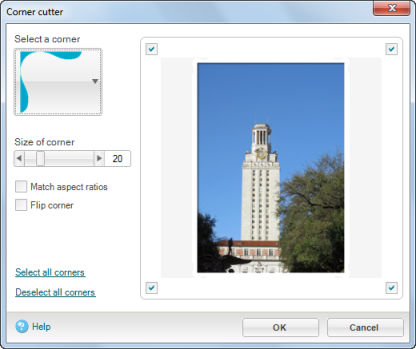Open topic with navigation
 Download Manual (PDF)
Download Manual (PDF)
You are here: Ribbons & Menus > Cut & Fill > Cutters Section > Corner Cutter
Using the Corner Cutter
Corner cutters allow you to add snipped corners to your photos, as if they were attached to a physical page.

- Click Corner cutter.
- The Corner Cutter dialog box displays.
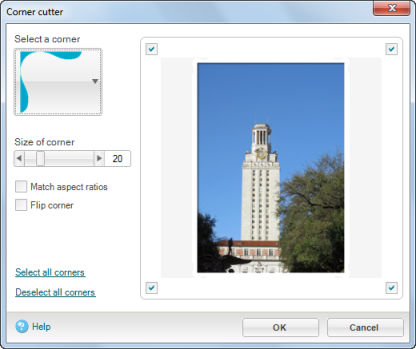
- Select a corner from pop-up menu.
- Adjust the size of the corner by using the slider. You can flip the direction of the corner as well.
- Click the checkboxes next to the corners you want clipped.
- Click OK.
| |
|
Copyright © 2010 Panstoria, Inc.. All rights reserved.
|
 Download Manual (PDF)
Download Manual (PDF)